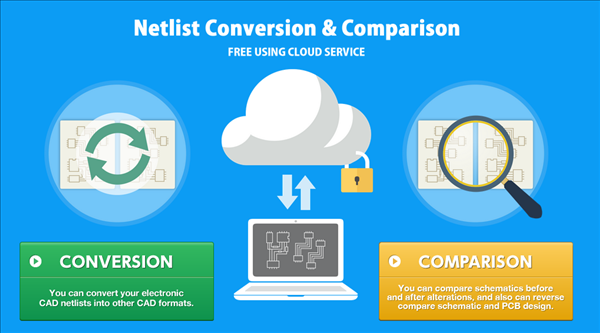Schematic Capture : Various Exports (BOM, Netlist, etc.)
Export Netlist
The following Netlists can be exported from Quadcept schematics or PCBs.
* Netlists that can be directly exported
- CR5000 PWS (CCF)
- Telesis
- PADS (v4-5)
- EAGLE (SCH)
* Netlists that can be converted using NET CHANGER
- Allegro
- CADLUS
- CADSTAR
- CADVANCE V
- CADVANCE αⅢ
- CR-2000
- CR-3000
- CR-5000 BD
- CR-5000 PWS (CCF)
- CR-5000 PWS (ECF)
- CR-8000 (CCF)
- CR-8000 (NDF)
- CSiEDA5
- D2CAD
- DesignSpark
- DK-Magic
- DK-Σ
- EAGLE (PCB)
- EAGLE (SCH)
- Expedition PCB
- Ki Cad
- MENTOR
- MM-2
- MM-Colmo
- MM-ColmoNEO
- OrCAD Capture
- OrCAD PCBⅡ
- PADS PowerPCB (V2-3)
- PADS PowerPCB (V4-5)
- Protel
- TANGO (Delimiter “-”)
- TANGO (Delimiter “,”)
- Telesis
- VISULA
- WorkView (Net)
* For Netlist conversion by NET CHANGER, conversion is done by connecting to the NETCHANGER Server via encrypted transmission.
| Export Netlist |
| The following will explain how to export a Netlist file. |
|
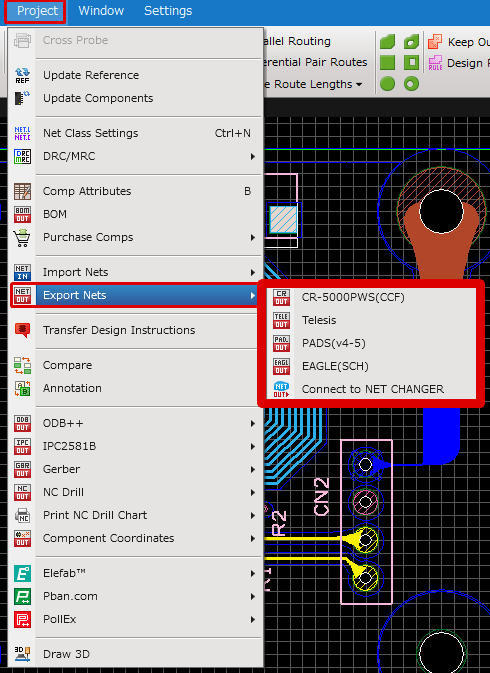 |
|
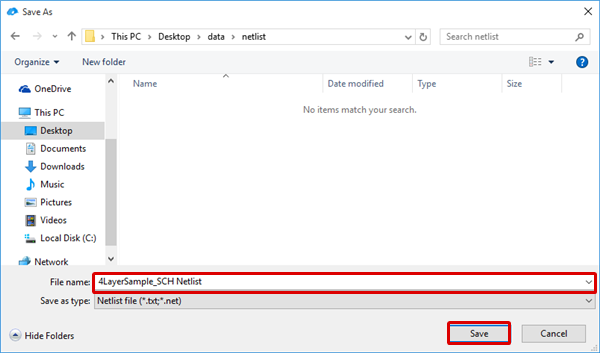 |
Before performing Export Netlist, it is recommended that you perform Schematic Verification (ERC/DRC).
Netlist Conversion, Inquiry, and Comparison Tool
From NET CHANGER, Netlist conversion, inquiry, and comparison is possible.
NET CHANGER is a free online Netlist conversion, inquiry, and comparison tool provided by Quadcept Inc.
Netlist conversion, inquiry, and comparison can be done easily from a browser.
| Item | Content |
|
Netlists can be converted to formats of various manufacturers. |
|
|
It is possible to inquire about two Netlists and confirm whether there is any difference. |
Netlist Conversion, Inquiry, and Comparison Tool - NET CHANGER